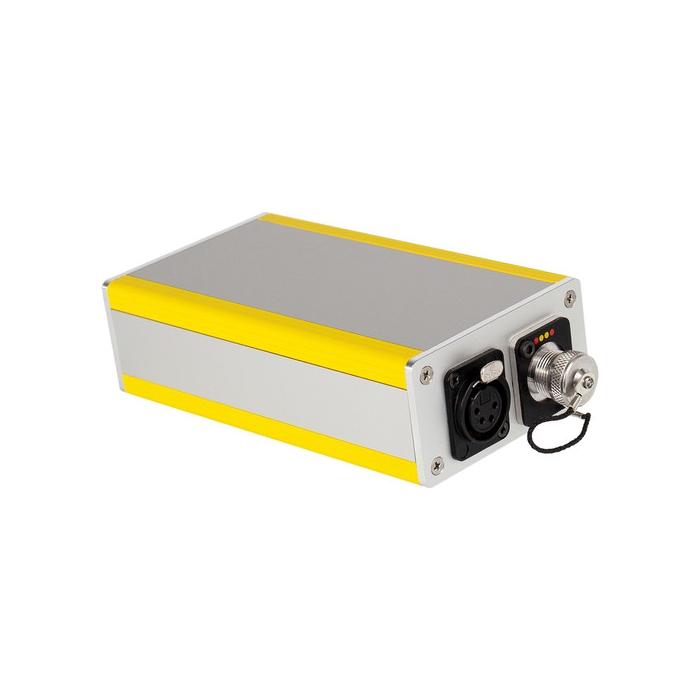
- Convert SDI Video Signal to Fiber
- Works with Fiber Dock One or Fiber Node
- 4-Pin XLR Powers Camera with 12 VDC
- RJ45 LAN Port for IP Camera Control
- Converts 24 VDC to 12 VDC for Camera
The PTZ Monk from FieldCast allows you to control your PTZ camera through SDI using either the Fiber Dock One or the Fiber Node. This device acts as an intermediary between the PTZ camera and the fiber optic connection.
The PTZ Monk features a 3G-SDI input, which receives video signals from an HD PTZ camera. It then outputs the video to the Fiber Dock One or the Fiber Node using a fiber optic output. This enables the transmission of video signals over long distances with the help of fiber optic technology.
In addition to video transmission, the PTZ Monk also provides control capabilities. It has an RJ45 port that allows it to connect to the LAN, enabling the Fiber Dock One or the Fiber Node to control the PTZ camera remotely. This allows for convenient PTZ camera management from a central location.
Furthermore, the fiber connector on the PTZ Monk serves a dual purpose. In addition to transmitting video signals, it also provides 24 VDC power to the PTZ Monk itself. The PTZ Monk then converts this voltage and outputs it as 12 VDC through its 4-pin XLR output. This power output can be used to pass power through the fiber connection to the connected camera, simplifying the power supply setup.
With the Fiber Dock One, you can simultaneously control up to four PTZ cameras, with each camera using its own PTZ Monk. This setup allows for efficient and centralized control of multiple PTZ cameras using fiber optic connections.
In summary, the PTZ Monk from FieldCast facilitates the control and video transmission of PTZ cameras through SDI using the Fiber Dock One or the Fiber Node. Its integration with the fiber optic connection, LAN connectivity, and power distribution capabilities make it a valuable tool for managing PTZ cameras over long distances.
- 1. Evaluate your options.
- 2a. If you want to buy only one product with Aizdevums.lv leasing, then fill out the application here
- 2b. If you want to buy several items or use another leasing company, then put the items in the basket and choose the leasing service when ordering.
We offer leasing from Aizdevums SIA, Incredit SIA, ESTO.
Manager will check the availability of the items in the cart and send the loan application link. - 3. If you receive a positive response, contact us to purchase the product. Consultants will check the availability of the product.
- 4. If the product is available in the store or to be ordered from the warehouse, and you have received an affirmative answer from our consultants, please visit the store to proceed with purchase and leasing documents.
- 4a. You can also ask us to issue an invoice for this product and visit one of the leasing company branches to sign up leasing documents *..
- 5. Once the leasing documents have been signed up, you can receive the product in the store, if it is on site or inform our consultants and they will order it for you from the warehouse.
- *It is possible to arrange delivery for leased goods, so you can also perform the entire purchase process remotely.
**The sequence of leasing steps is the same for leases offered by InCredit Group.
***In case of doubt, contact our consultants!
When using leasing services, carefully evaluate your options to repay the loan!Lease
 Google
Google





