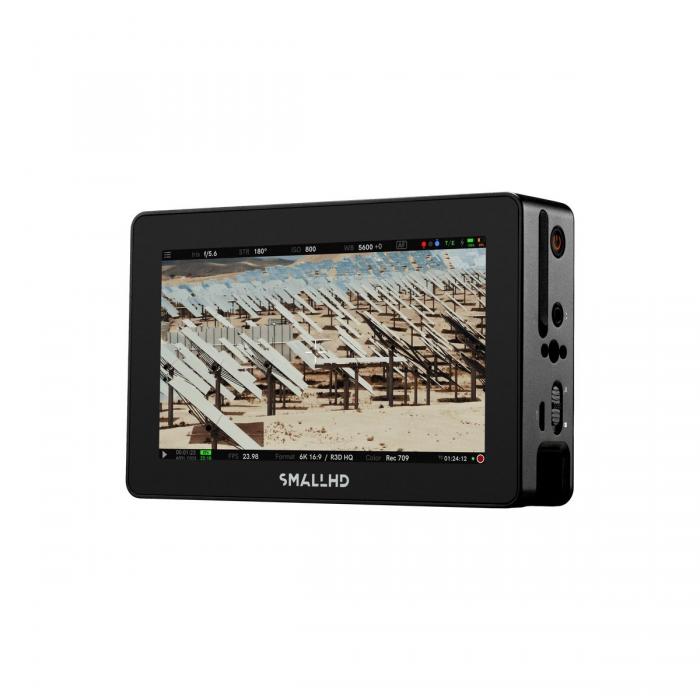
- 5" 1920 x 1080 Touchscreen Display
- 2000 cd/m², 10-Bit LCD Panel, DCI P3
- 2-Pin Locking Power Input
- 5-Pin Locking USB for RED Camera Control
- Side-Mounted Joystick, Back Button
- 1 x HDMI Input, 1 x HDMI Output
- 1 x 3G-SDI Input, 1 x 3G-SDI Output
- Waveform / RGB Parade / Vectorscope
Monitor your camera with the CINE 5 Touchscreen On-Camera Monitor from SmallHD. Featuring a sharp 5" display suitable for indoor or outdoor use, the CINE 5 monitor supports various HD and SD formats via one full-size HDMI input, one HDMI output, one 3G-SDI input, and one 3G-SDI selectable input/output. The monitor also supports cross conversion from HDMI to SDI and from SDI to HDMI.
The CINE 5 features a bright 2000 cd/m², 1920 x 1080 LCD touchscreen with 3D LUT compatibility. Using the intuitive PageOS 5, you can turn on and save pages of various monitoring tools and focusing aids with a finger tap, and the CINE 5 also adds a joystick on the side and a button on the back for ease of use. There is a 5-pin USB output to utilize optional RED camera control. The monitor can be powered using its 2-pin power input.
Key Features
- Slim, lightweight, daylight-viewable, 5" touchscreen on-camera monitor with 2000 cd/m² brightness.
- HDMI-to-SDI and SDI-to-HDMI cross conversion is supported.
- Supports 10-bit 4:2:2 DCI-P3 color
- The included PageOS 5 Toolset with EL Zone Exposure Assist, best-in-class waveform, false color, Look-Around Camera Control (sold separately), Advanced Teradek RT Overlays, and more. The PageOS 5 UI offers quick and repeatable setups and full control over all parameters and display tools.
- Power via 2-pin power input.
- Four 1/4"-20 mounting points on top, left, right, and back.
- Optional RED camera control.
RED Control Features
- Run/stop
- Color controls
- Exposure controls
- Status
- Color temperature
- Video format
- Playback
- Shutter
- Menu control
Software Features
- Pixel zoom: 1.1 to 2x and 2 to 8x via swipe up/down, with pinch-zoom
- DSLR scale: Canon 5D Mk II and Canon 7D
- Custom scale: Underscan only
- Anamorphic de-squeeze: 0.75x, 1.33x, 1.5x, 2.0x, 2.5x
- Image flip: Auto and manual
- Image rotation: Auto and manual
- Color focus assist: Adjustable style and intensity
- Peaking: Adjustable intensity
- False color: Spectrum, ARRI-style, and customizable
- Dual zebra: Customizable
- Waveform: Luma and RGB, customizable with region of interest highlighting
- Vectorscope: Yes
- RGB parade: Customizable
- Histogram: Luma and RGB
- Image capture: With dedicated button and image gallery
- Custom LUTs: Load as looks on pages or as system-wide calibration via the settings menu
- Image overlay: Opacity slider and blink setting
- Audio meters: HDMI and SDI up to eight channels
| Type of Product | LCD Monitor |
- 1. Evaluate your options.
- 2a. If you want to buy only one product with Aizdevums.lv leasing, then fill out the application here
- 2b. If you want to buy several items or use another leasing company, then put the items in the basket and choose the leasing service when ordering.
We offer leasing from Aizdevums SIA, Incredit SIA, ESTO.
Manager will check the availability of the items in the cart and send the loan application link. - 3. If you receive a positive response, contact us to purchase the product. Consultants will check the availability of the product.
- 4. If the product is available in the store or to be ordered from the warehouse, and you have received an affirmative answer from our consultants, please visit the store to proceed with purchase and leasing documents.
- 4a. You can also ask us to issue an invoice for this product and visit one of the leasing company branches to sign up leasing documents *..
- 5. Once the leasing documents have been signed up, you can receive the product in the store, if it is on site or inform our consultants and they will order it for you from the warehouse.
- *It is possible to arrange delivery for leased goods, so you can also perform the entire purchase process remotely.
**The sequence of leasing steps is the same for leases offered by InCredit Group.
***In case of doubt, contact our consultants!
When using leasing services, carefully evaluate your options to repay the loan!Lease
 Google
Google





