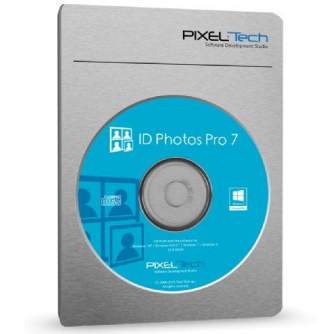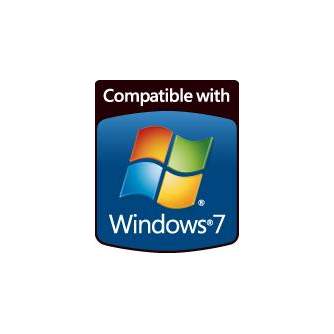Idphotos Pro6 is an advanced, yet easy-to-use software tool designed for the automatic imaging process of ID photos. Through this imaging process, the software ensures that the specific national and international requirements and regulations are met.
;Overview
;- ;
- Automatic detection of facial and biometric features and the correction thereof ;
- Available in 6 different languages: English, German, Italian, French, Spanish and Dutch ;
- Suitable for both, adults and children ;
- Ready made templates for identity documents such as passports, visas and drivers licenses ;
- Over 150 ID photo formats from more than 50 countries ;
- Can be used with all digital cameras, photo printers and minilabs ;
- Fully customizable print layout ;
Software and Printer Combinations
;If you wish to purchase a DNP printer as well as the IdPhotos Pro6 software, please search article number 2001 or 2002 to obtain a combination discount.
;Plenty of Possibilities
;The software offers plenty of interesting business opportunities. IdPhotos Pro6 enables you to mix ID photos onto one page, combine a number of ID photos with a larger ID photo or have an official and cheerful photo on the one print. With over 50 standard page templates and the possibility to create and customize your own layouts, the possibilities are endless.
;What do you need?
;- ;
- A computer or laptop on which the software can be installed ;
- A printer to print the ID photos. We recommend the DNP DS-40 ;
- A camera to take the photos with. We recommend the Canon EOS 1100D or Canon EOS 1200D ;
- A background system with a grey background roll ;
- A studio flash unit and a diffuse ball ;
- An ID photo cutter (35 x 45mm) ;
Installation
;- ;
- We offer our customers with the ability to install the software remotely on their computer. If you do not wish to have the software installed by us, we will send you an email with a link for the software download and a license code. ;
- Updates for the software can be installed free of charge for up to 1 year after purchase of the software. ;
- The software is supplied with a 1 year warranty ;
System Requirements
;IdPhotos Pro has no specific requirements and can be installed onto almost any modern Windows computer.
;- ;
- Microsoft Windows XP Pro SP3, Vista, 7, 8, 8.1 und 10 (64 Bits) ;
- Minimum Screen Resolution: 1024 x 768, 24 bit Colour ;
- Processor: Pentium 4 or AMD 2, 2Ghz or Higher (with SSE2 Technology) ;
- Internal Memory: Minimum 2 GB RAM ;
License
;The license for IdPhotos Pro6 is valid for one computer only. If you wish to use the software on more than one computer, it is possible to purchase the license dongle. Please see the optional accessories tab below, to view this product.
;Transferring the Software
;It is possible to transfer your software from one computer or laptop to another. To do so, please follow the following simple steps:
;- ;
- Deactivate the license on your old PC via the deactivation button located in the top left menu ;
- Write down the deactivation code and keep it in a safe place ;
- Activate the license on your new PC via the activation button located in the bottom right-hand side of the IdPhoto software screen. You will need your current license code to do this. ;
- During the reactivation process you will be asked for your deactivation code. Only with this code will you be able to reactivate your license ;
Demonstration Video
;- ;
- The following video provides you with an explanation and demonstration of how the software works. ;
Idphotos Pro is an advanced, yet easy-to-use software tool designed for the automatic imaging process of ID photos. Through this imaging process, the software ensures that the specific national and international requirements and regulations are met. There is a free demo version of the software available.
;Overview
;- ;
- Automatic detection of facial and biometric features and the correction thereof ;
- Available in 6 different languages: English, German, Italian, French, Spanish and Dutch ;
- Suitable for both, adults and children ;
- Ready made templates for identity documents such as passports, visas and drivers licenses ;
- Over 150 ID photo formats from more than 70 countries ;
- Can be used with all digital cameras, photo printers and minilabs ;
- Fully customizable print layout ;
Software and Printer Combinations
;If you wish to purchase a DNP printer as well as the IdPhotos Pro software, please search article number 2001 or 2002 to obtain a combination discount.
;Plenty of Possibilities
;The software offers plenty of interesting business opportunities. IdPhotos Pro enables you to mix ID photos onto one page, combine a number of ID photos with a larger ID photo or have an official and cheerful photo on the one print. With over 50 standard page templates and the possibility to create and customize your own layouts, the possibilities are endless.
;What do you need?
;- ;
- A computer or laptop on which the software can be installed ;
- A printer to print the ID photos. We recommend the DNP DS-RX1HS ;
- A camera to take the photos with. We recommend the Canon EOS 1300D ;
- A background system with a grey background roll ;
- A studio flash unit and a diffuse ball ;
- An ID photo cutter (35 x 45mm) ;
Installation
;- ;
- We offer our customers with the ability to install the software remotely on their computer. If you do not wish to have the software installed by us, we will send you an email with a link for the software download and a license code. ;
- After the installation, the internet is no longer necessary, so you can use the software in locations where no internet is available ;
- Updates for the software can be installed free of charge for up to 1 year after purchase of the software. ;
- The software is supplied with a 1 year warranty ;
Languages
;You can set ID Photos Pro in the following languages:
;- ;
- English ;
- Dutch ;
- German ;
- French ;
- Turkish ;
System Requirements
;IdPhotos Pro has no specific requirements and can be installed onto almost any modern Windows computer.
;- ;
- Microsoft Windows Vista, 7, 8 und 10 ;
- Minimum Screen Resolution: 1024 x 768, 24 bit Colour ;
- Processor: Pentium 4 or AMD 2, 2Ghz or Higher (with SSE2 Technology) ;
- Internal Memory: Minimum 2 GB RAM ;
License
;The license for IdPhotos Pro 8 is valid for one computer only. If you wish to use the software on more than one computer, it is possible to purchase the license dongle. Please see the optional accessories tab below, to view this product.
;Transferring the Software
;It is possible to transfer your software from one computer or laptop to another. To do so, please follow the following simple steps:
;- ;
- Deactivate the license on your old PC via the deactivation button located in the top left menu ;
- Write down the deactivation code and keep it in a safe place ;
- Activate the license on your new PC via the activation button located in the bottom right-hand side of the IdPhoto software screen. You will need your current license code to do this. ;
- During the reactivation process you will be asked for your deactivation code. Only with this code will you be able to reactivate your license ;
| Вид продукта | Аксессуары для принтера |
- 1. Оцените свои возможности.
- 2a. Если вы хотите купить только один товар в лизинг через Aizdevums.lv, то заполните заявку тут
- 2b. Если вы хотите купить несколько товаров или воспользоваться услугами другой лизинговой компании, то положите товары в корзину и выберите услугу лизинга при оформлении заказа.
Мы предлагаем лизинг от Aizdevums SIA, Incredit SIA, ESTO.
Консультанты проверят наличие товаров в корзине и отправят ссылку на кредитную заявку. - 3. Если вы получили положительный ответ, свяжитесь с нами, чтобы приобрести товар. Консультанты проверят наличие товара.
- 4. Если товар есть в магазине или его нужно заказать со склада и вы получили утвердительный ответ от наших консультантов, приходите к нам в магазин для оформления документов покупки.
- 4a. Вы также можете попросить нас выставить счет на данную продукцию и обратиться в одно из отделений лизингодателя для оформления лизинговых документов *.
- 5. После оформления лизинговых документов вы можете отправиться за товаром в магазин, если он есть на месте или сообщить нашим консультантам и они закажут его со склада.
- *Возможна организация доставки арендованного товара, поэтому вы также можете осуществить весь процесс покупки удаленно.
**Последовательность этапов аренды такая же, как и для договоров аренды, предлагаемых InCredit Group.
***В случае сомнений обращайтесь к нашим консультантам!
Пользуясь лизинговыми услугами, внимательно оцените свои варианты погашения кредита!Оформить лизинг
 Google
Google